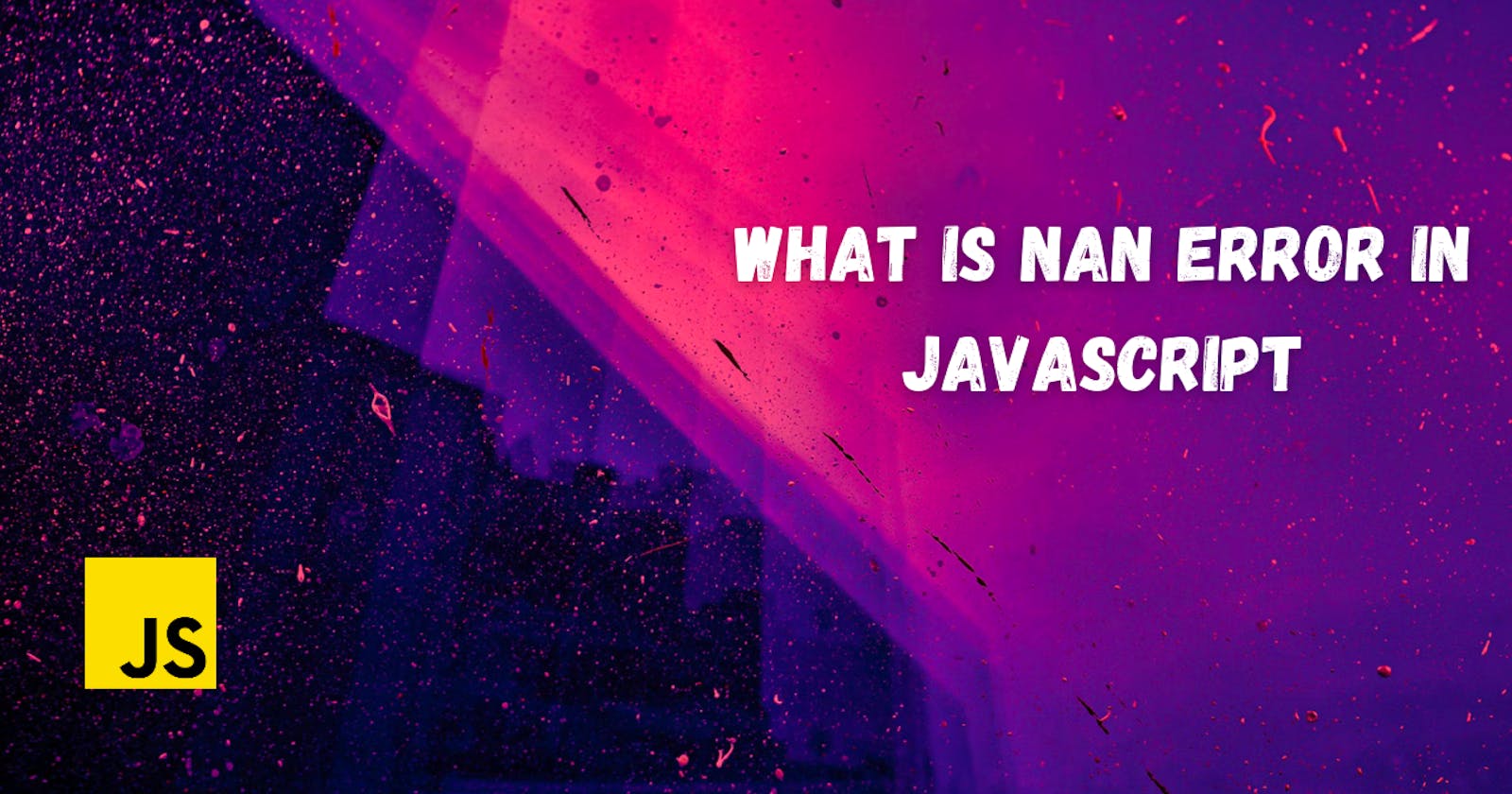Have you ever wondered what is NaN error coming in your project? 🤔
Today, in this article I am going to discuss the NaN error in detail.
Let's get started 🚀
In JavaScript, NaN stands for Not a Number. This error occurs when you parse something to a number that is not a number
Let's see it with an example,
var helloWorld = parseInt(helloWorld);
This will return NaN
didn't get it? No problem let's get a little simpler
var helloWorld = parseInt("Hello World");
"Hello World" is a string and we are parsing to an integer but that is not possible therefore the browser will return NaN
isNan() Method
isNan() will return true if a value is NaN
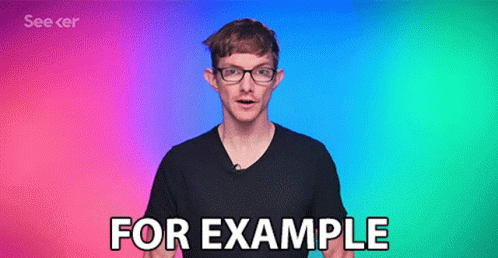
isNaN(18)
// false
isNaN(18.81)
// false
isNaN("JavaScript")
// true
isNaN("233.3")
// false
isNaN('17/01/2022')
// true
As you can see numbers will return false as they are not NaN even if, the number is in the form of string.
Any string (word or sentence) will return true as it is NaN
Me when isNaN("123") showing false:

What about you? Comment 👇
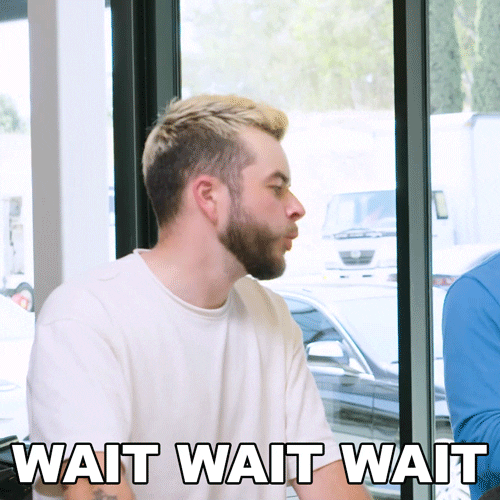
Here comes, something that contradicts
As discussed earlier, isNan() will return true if a value is Not-a-Number(NaN)
Number.isNaN() method while is completely opposite of isNaN method, here Number.isNaN() will return true if number is NaN
Let's go with an example,
isNaN('JavaScript')
// true
Number.isNaN('JavaScript')
// false
isNaN(18)
// false
Number.isNaN(18)
// true
Thank you for reading, have a nice day!
- Follow me on Twitter - @codewithsnowbit
- Subscribe me on YouTube - Code With SnowBit