Hello Folks 👋
What's up friends, this is SnowBit here. I am a young passionate and self-taught frontend web developer and have an intention to become a successful developer.
Have you ever needed to get the previous commits of your project within a specific amount of time?
Today, I will show you a very important git command that prints a list of GitHub commits within the specified date range.
Let's dive into the terminal
Let's print all commits in the specified date range.
- Using the following command to log all the commits between
<date-from>and<date-to>.git log [--since=<date-from>] [--until=<date-to>]
Let's run the command ✌️
- Go to your project library (make sure the repository is git initialized).
- Open terminal 😎
- Run the following command:
git log --since='Feb 10 2022' --until='Feb 28 2022'
Here's the output of this command
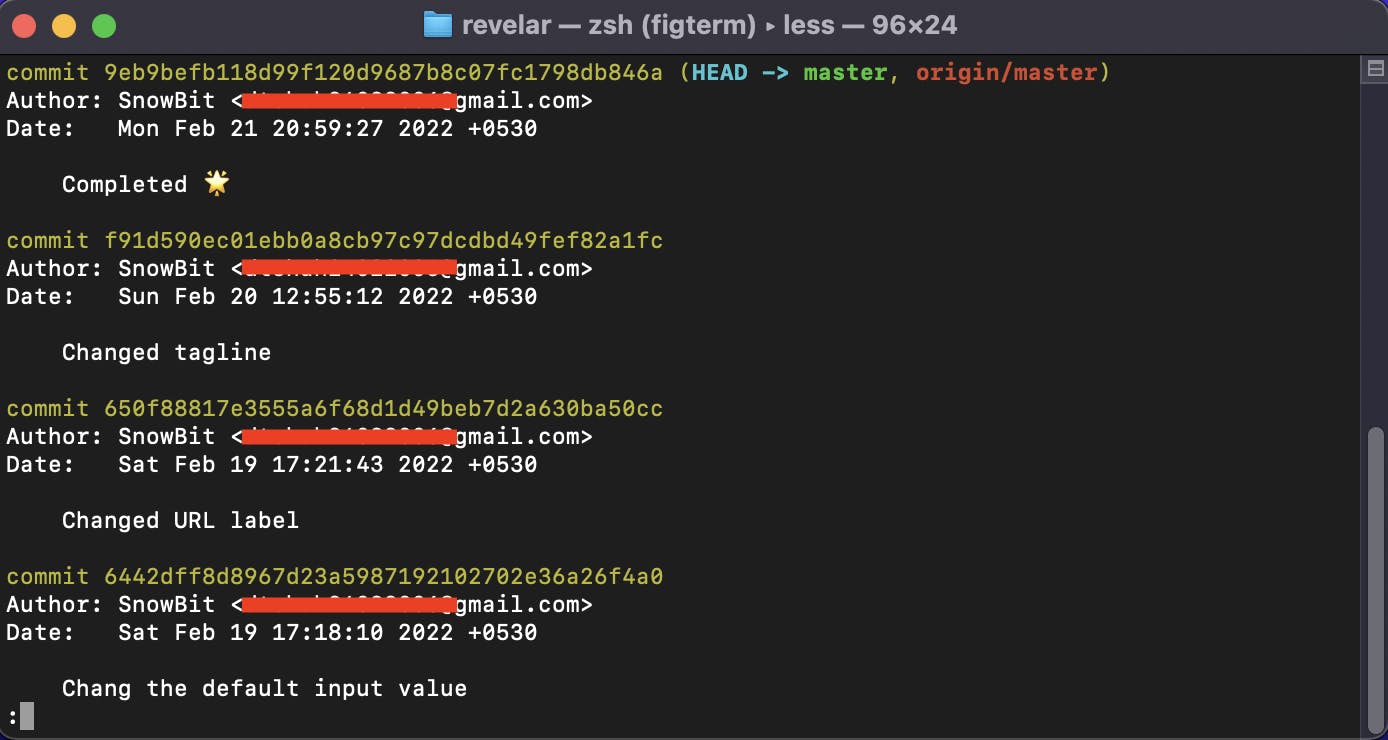 Isn't this a cool command?
Isn't this a cool command?
You can even use the following command
git log --since='3 weeks ago'To exit, press
Q
So, this was it for this article. I hope you learnt something new and enjoy reading. Stay tuned for the next article.
Let's connect on Twitter - @codewithsnowbit
