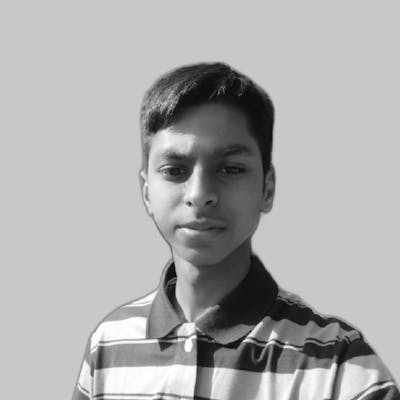You may have noticed the thumbnail of the video while watching it on YouTube. In this article, we will create the same thing using only HTML and no CSS/JavaScript.
To add a video with a poster, add the following code to your HTML:
<video poster="https://example.com/poster.png" width="640" height="480" controls>
<source src="https://example.com/video.mp4" type="video/mp4">
</video>
This will add an image to the video. The controls attribute in the video tag is used to display play/pause controls to the user; otherwise, the video will be unplayable.
Try the live demo:
Thanks for reading
Follow me on Twitter
Thanks for reading!