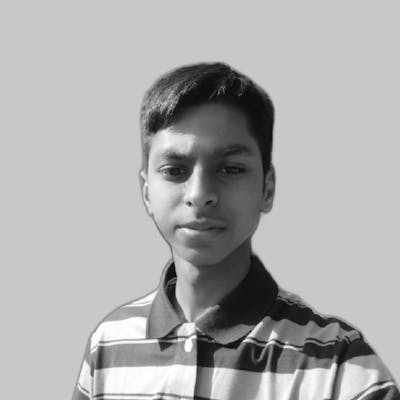Images are an essential part of a website. Images are the heaviest part of a website which affects the loading time and affects the performance of the website.
If you are thinking about using it to implement lazy loading and doing all the tedious work, then you will be happy reading the next line.
We are gifted with a native browser API that will do all the work for us.
It can be as simple as adding the loading="lazy" to an Image element.
Let’s be lazy 😉
Let’s use the lazy loading in an actual code:
<img src="image.png" loading="lazy" onload="alert('Image has been loaded')"/>
If you have read the above code carefully, I have added an onload() callback function which states that the image has been loaded.
Loading can be of three types:
- auto - browser-specific and default behavior.
- eager - loads the image on page load
- lazy - loads the image when it enters the viewport
Try this live event:
If your genius mind has questioned you about the browser support. Let’s answer it.
Browser support
Even while not all browsers completely support it, if one doesn't, the image will still be displayed, thus there's no harm in including it.
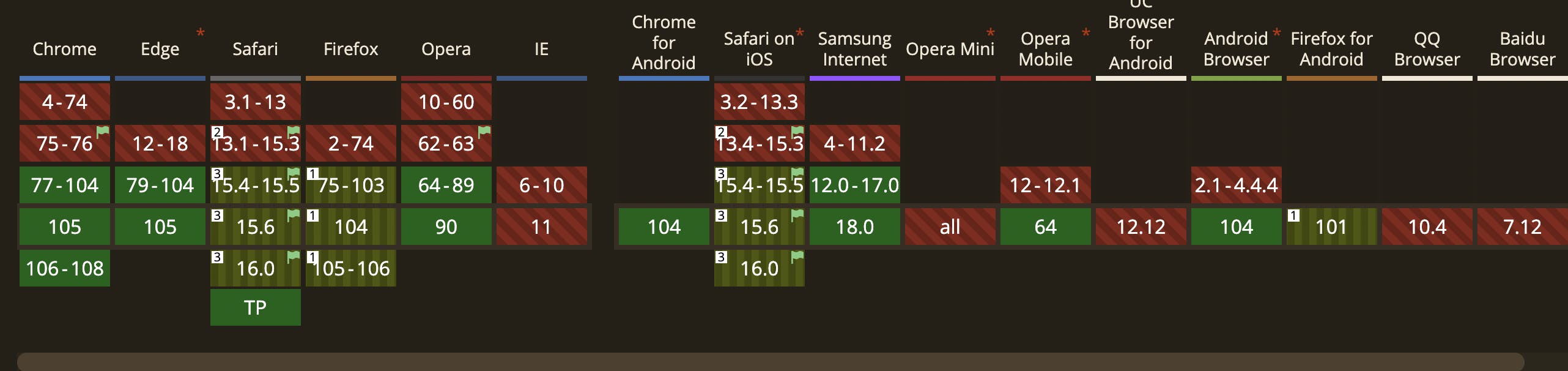
Thanks for reading
Follow me on Twitter
Thanks for reading!